See what’s new in Onside
We summarise the latest feature updates right here
Introducing the new company risk dashboard
This dashboard introduces a new way to see all of your properties' risks in one place.
Creating and managing risks has never been easier with these new risk workflow.
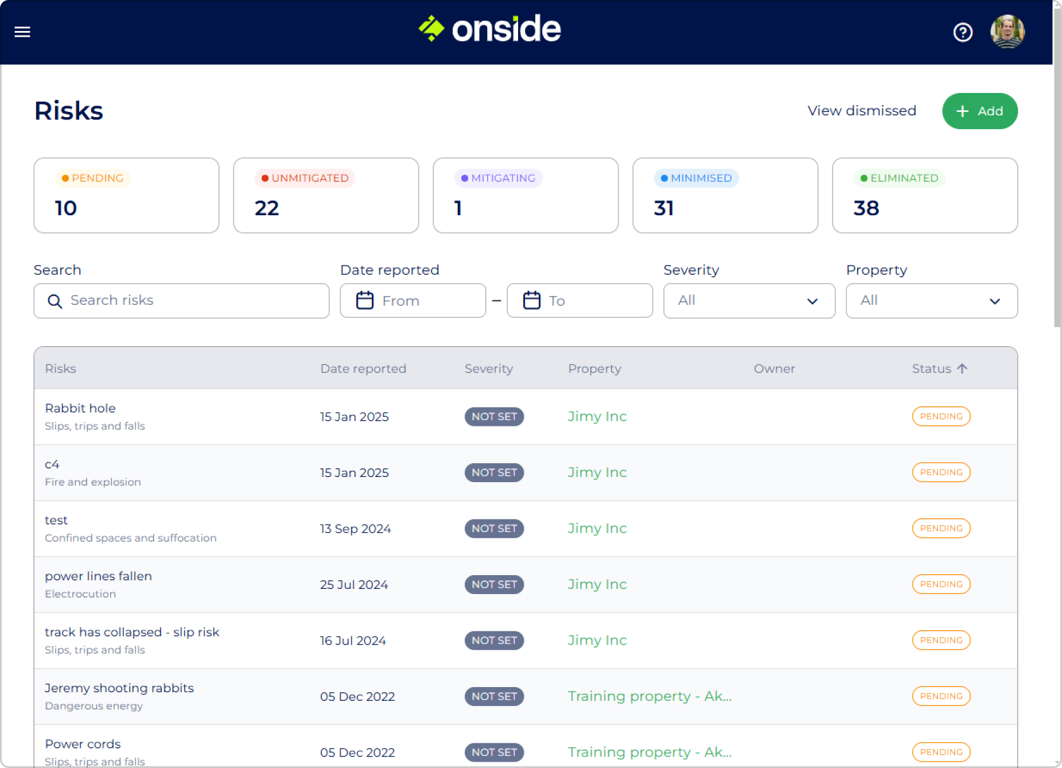
Transformed incident management
We've brought out a comprehensive upgrade to incident management, turning it into a complete workflow tool, along with a new dashboard.
There's advanced filtering, archiving, status tracking, incident titles, reminders and more.
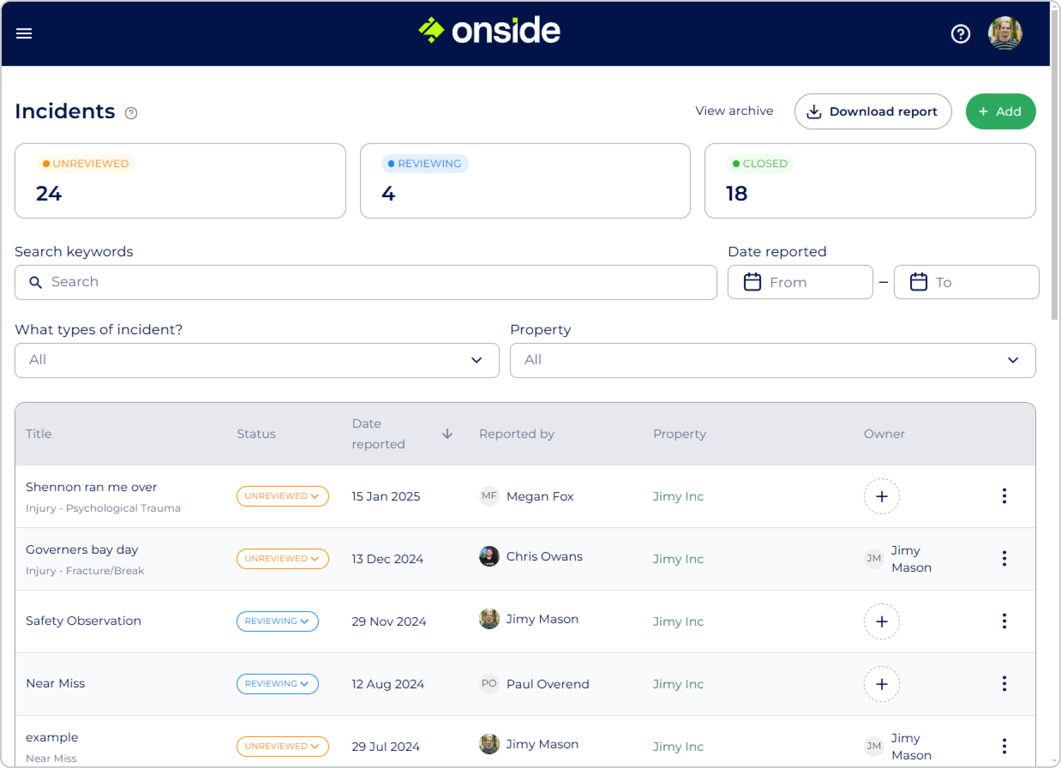
Areas of interest on your maps
Use areas of interest to add important areas to your property maps, like toilets, washdown areas, and other key locations.
Make more detailed, accurate maps that everyone can rely on!
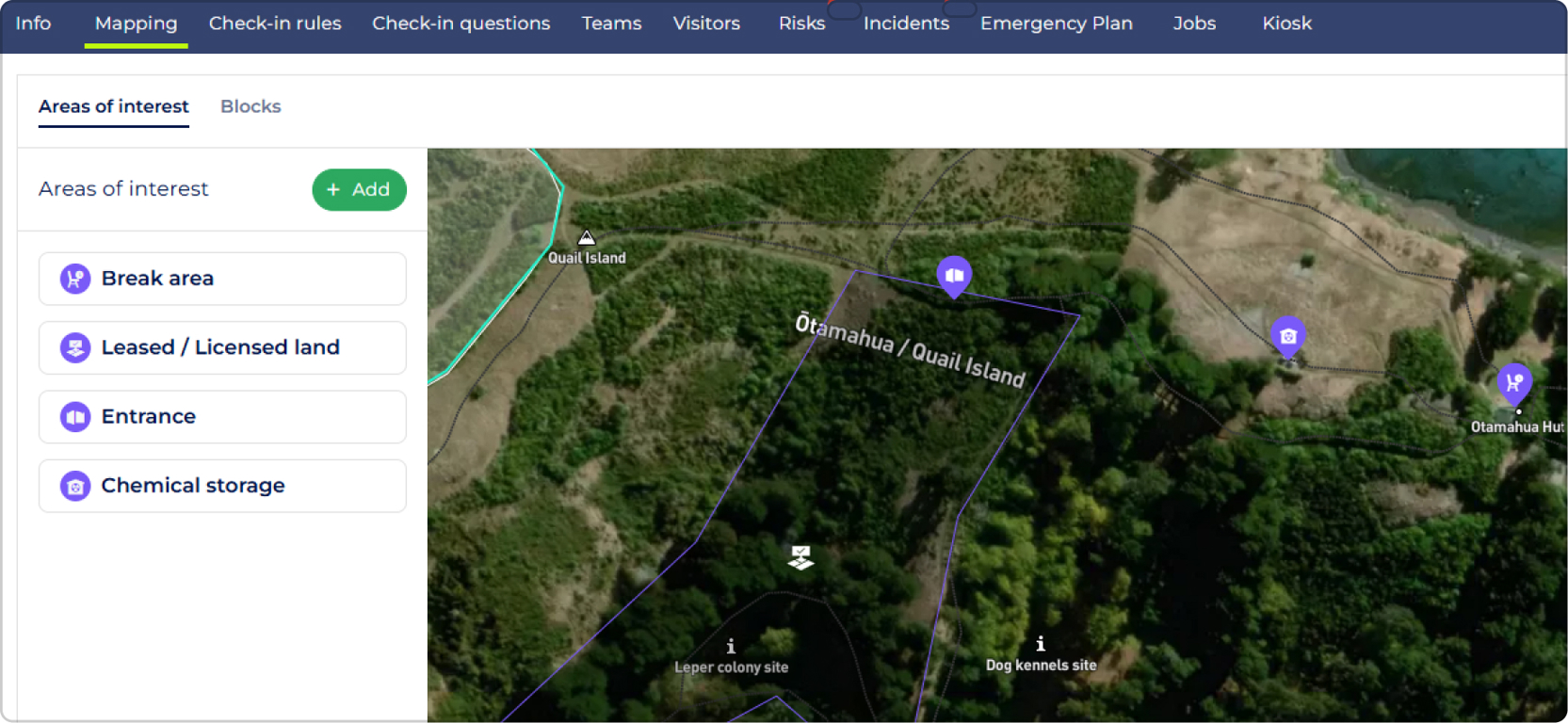
New Google, Apple, and Microsoft login options
Forgetting your password is a thing of the past with our new Google, Apple, and Microsoft log in options. It makes logging in easier than ever
Available now on both the Onside web portal and Onside app.
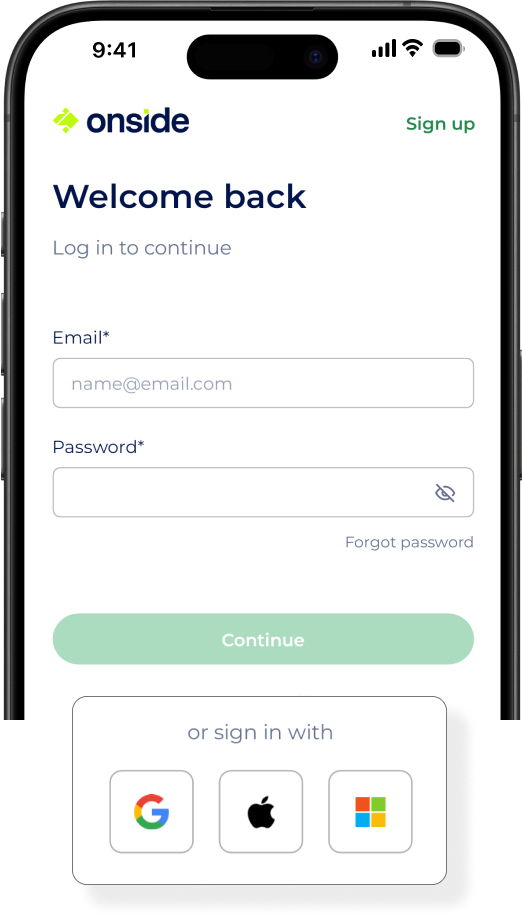
New Onside check-in posters have arrived
Print out and put up check-in posters in common visitor areas. Visitors simply scan and check-in - they don't even need the Onside app to do this.
Download your QR code poster from the 'Info' tab of your property in the Onside web portal.

The new version of the mobile app
The Onside app has a new design that's even easier to use, with a simplified navigation, and higher usage speed.
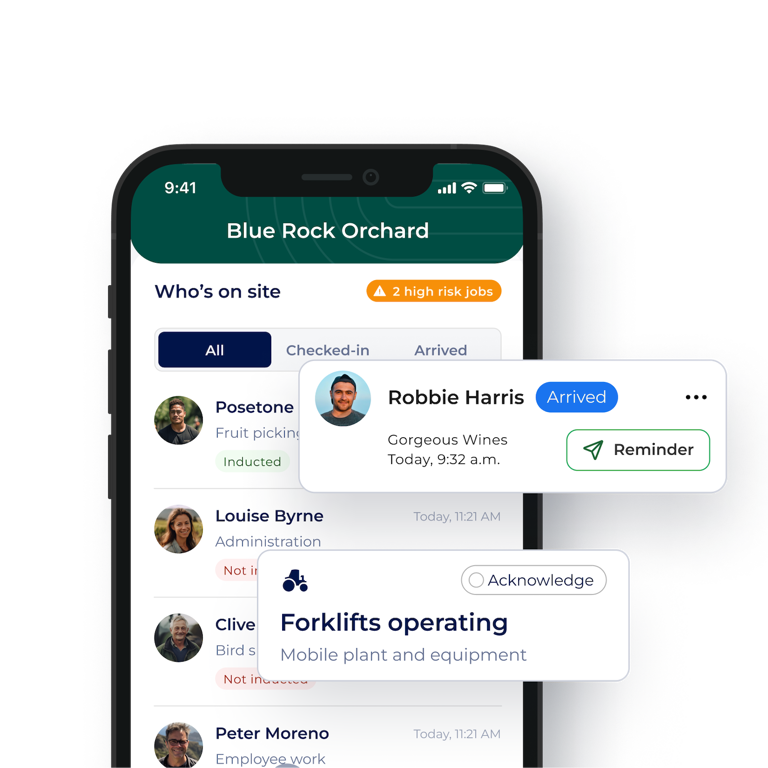
Updated navigation menu
We've updated the navigation menu in your web portal so that you have the ability to get things done better in Onside.
The biggest change is the introduction of Community. This simplifies how you invite internal staff and external users, share information and bring everyone in your community together.

Check-in on the Kiosk
The Kiosk update improves the check-in experience for your contractors and visitors. They can now add more key information about what they are visiting the property for, like the job they are there to do.
And, the overall look of the Kiosk has been redesigned to create a professional and enjoyable check-in experience.
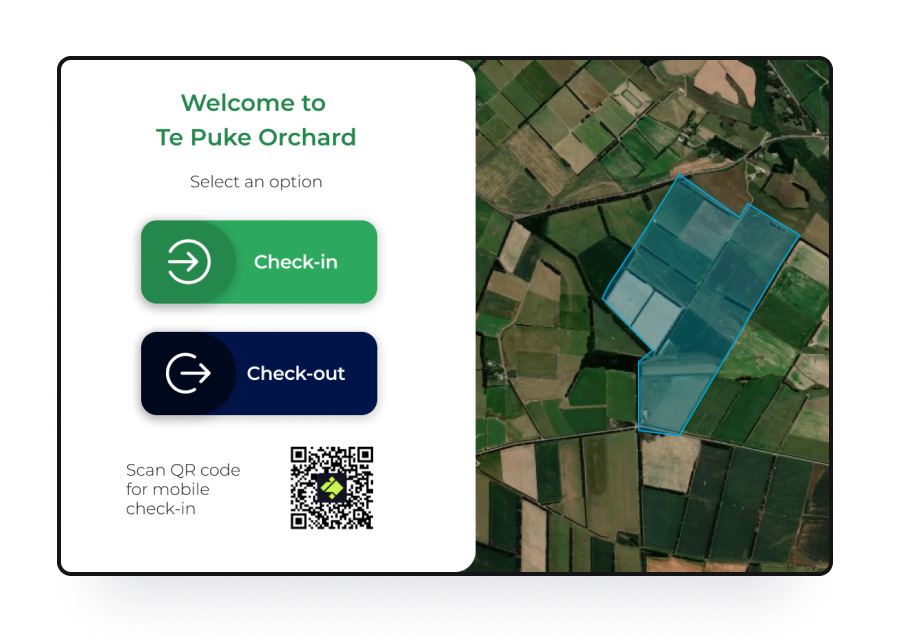
Home dashboard
The dashboard shows you key information across all of your properties in one place. See visitors on-site, new risks and incidents to review, upcoming tasks.
Your dashboard makes it easier to know what's going on and what needs action.
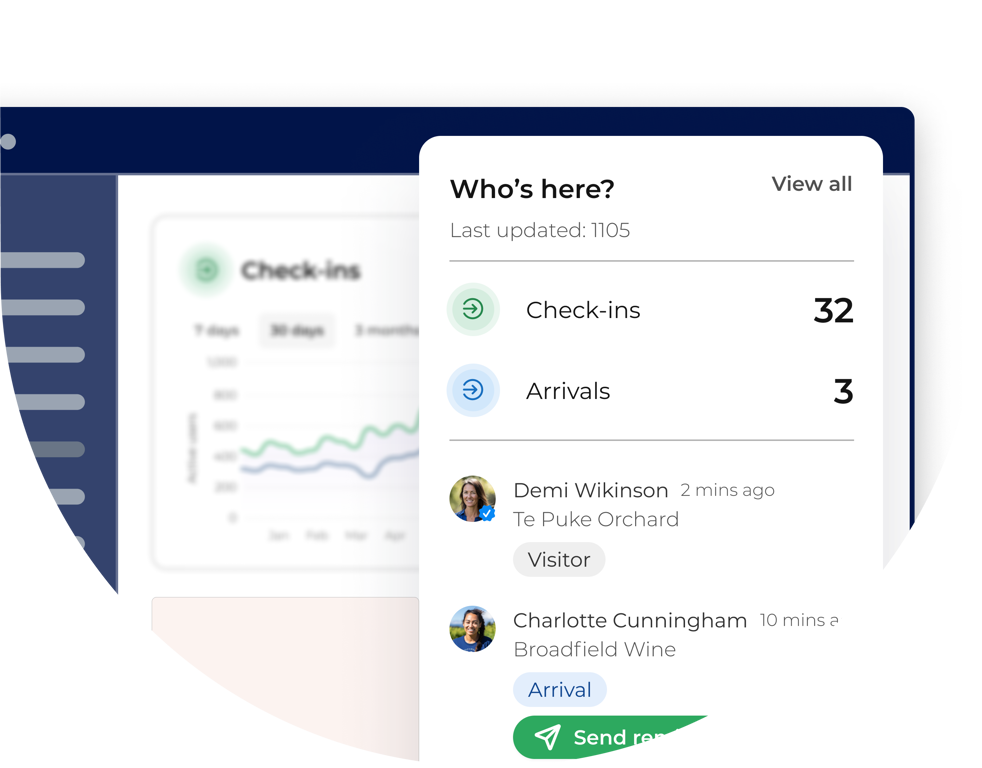
New task list
Onside Tasks gives you a 360-view of tasks and progress on your properties, and provides a feedback loop on the completion of tasks.
Tasks are now displayed in a list to help you effectively view what's being done, and what still needs to be done on your properties.
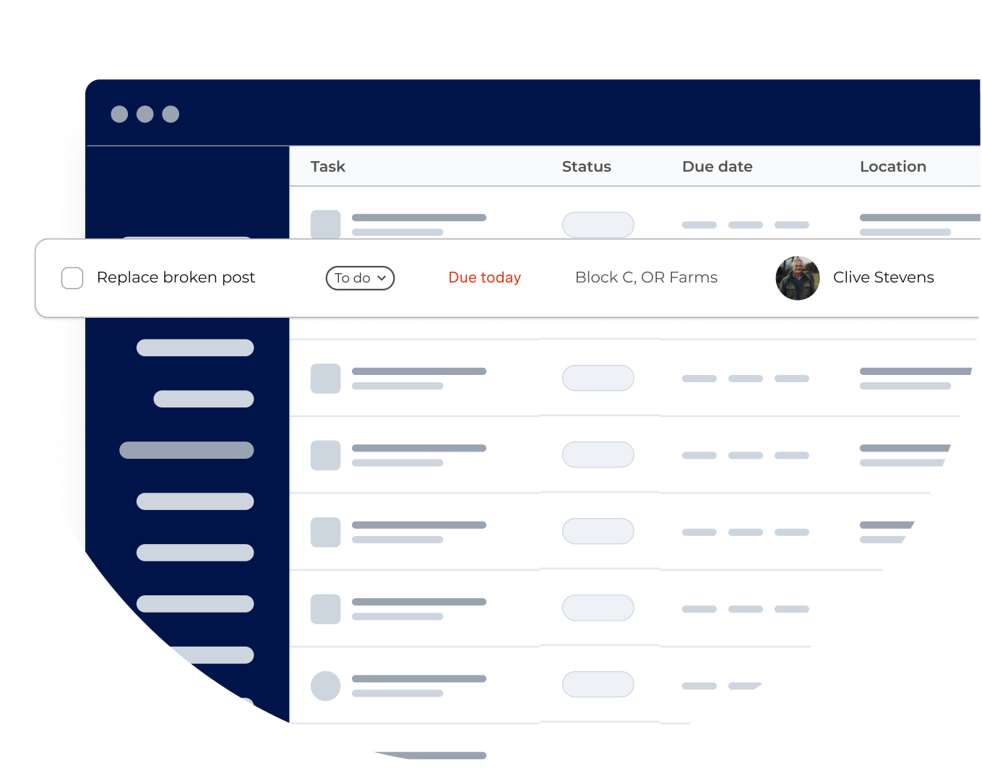
Auto-arrival
Now, you can automate check-in and out as much as possible, while making sure safety rules are followed. Simply tick the Auto-Arrival box in your Onside app.
People who arrive on a property get a check-in reminder, and people who manage that property get an arrival notification.
No need to check-out, as this is done automatically when you leave.
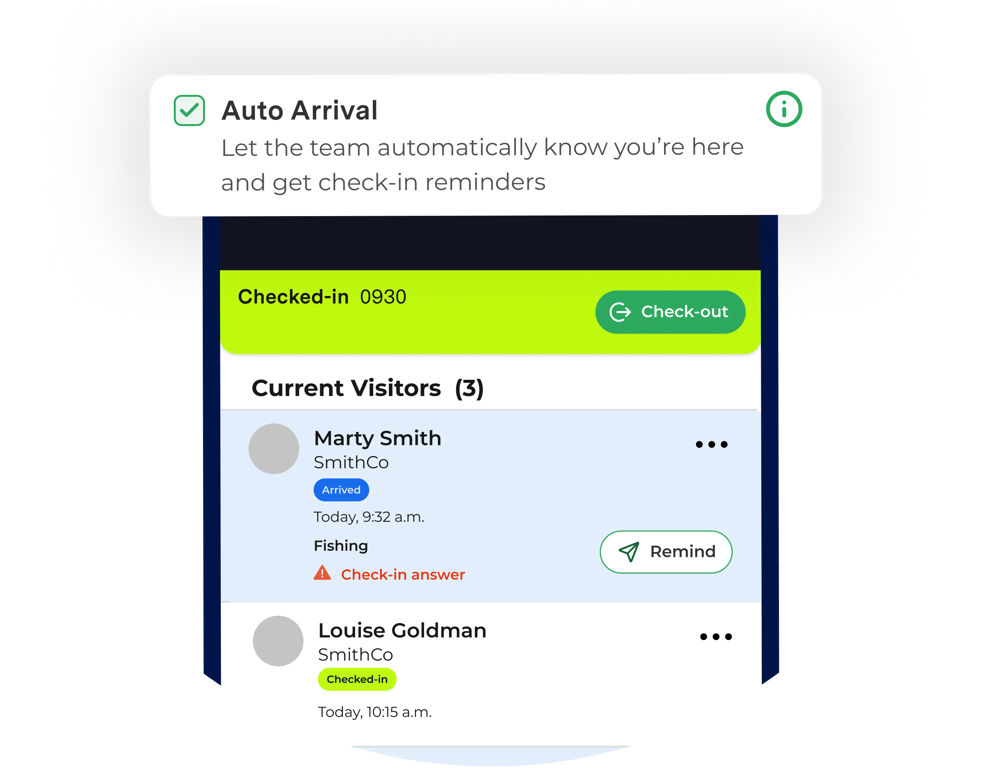
Map properties with greater detail
Design digital maps of your property with greater accuracy, flexibility and speed.
Add new lines on your map to indicate roads, fences, utilities and water, and toggle map layers on and off for relevant info.

International phone numbers supported
More than 190 international numbers are now supported in Onside. You can use your international number to register with the Onside app, web portal, kiosk and QR code.
Existing users can register other people with international phone numbers.
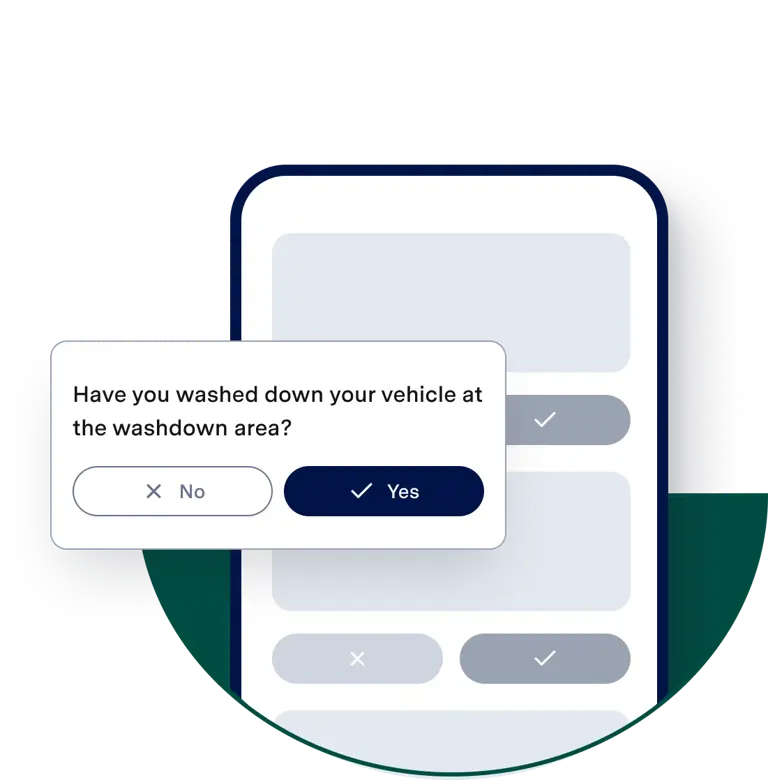
Introducing task reporting
Keeping track of tasks and monitoring their progress is an important part of your day-to-day. Task Reporting is now accessible through your Onside web portal.
To get started with your reporting, head to the Tasks section in your account. Apply the filters you would like to include, and download the report effortlessly.
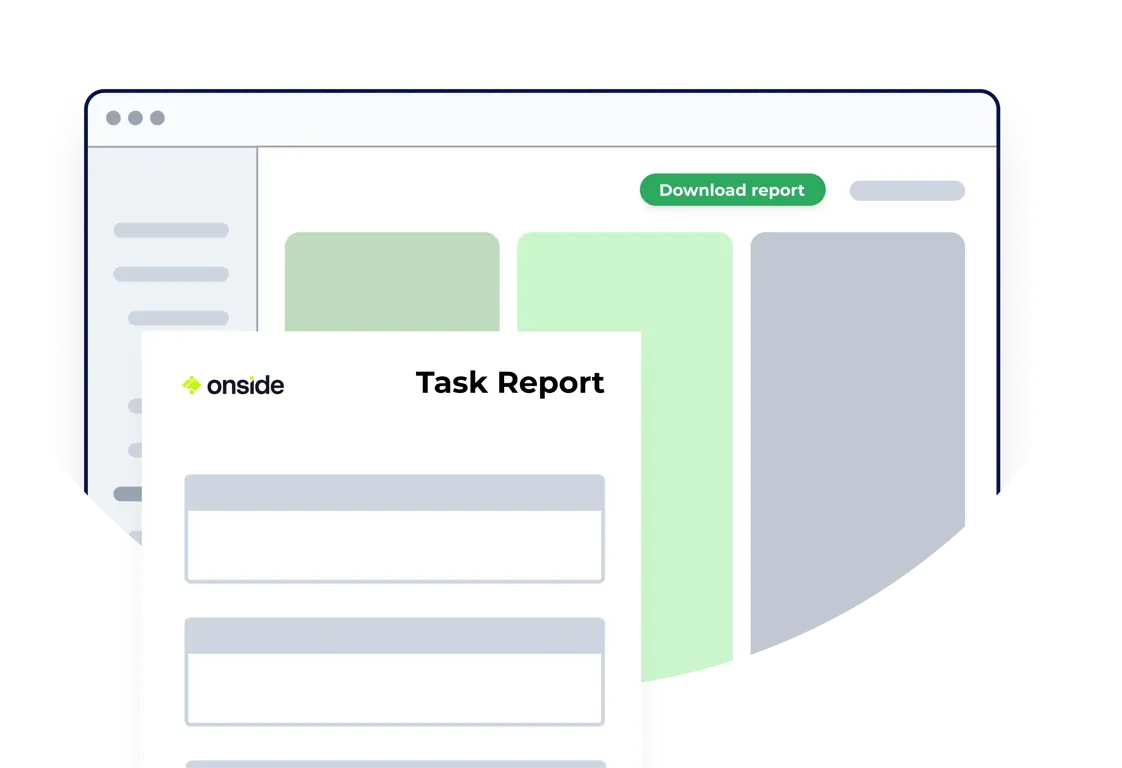
Follow up actions for tasks, risks, & incidents
When a risk or incident is reported, wouldn’t it be great to be able to note what you need to do about it? Use Onside's Follow-up Actions for your tasks, risks, and incidents and effectively follow up as needed.
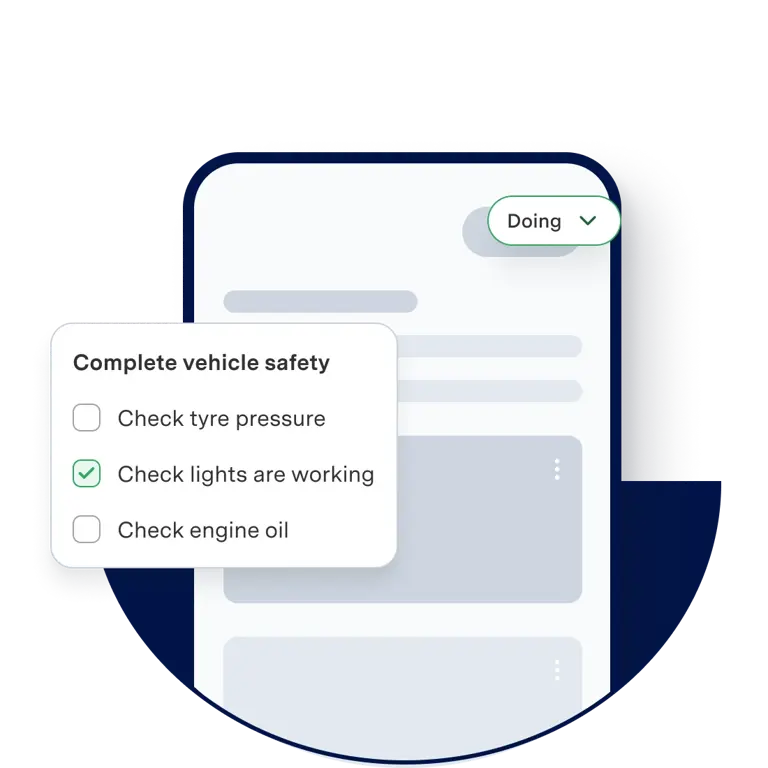
Task filtering
If you manage Tasks in your Onside web portal, you'll notice a new look and feel for your task dashboard.
To make finding information effortless, you can now filter Tasks by anything you can think of. Try out filtering by property, assignee, due date, creator, and more.
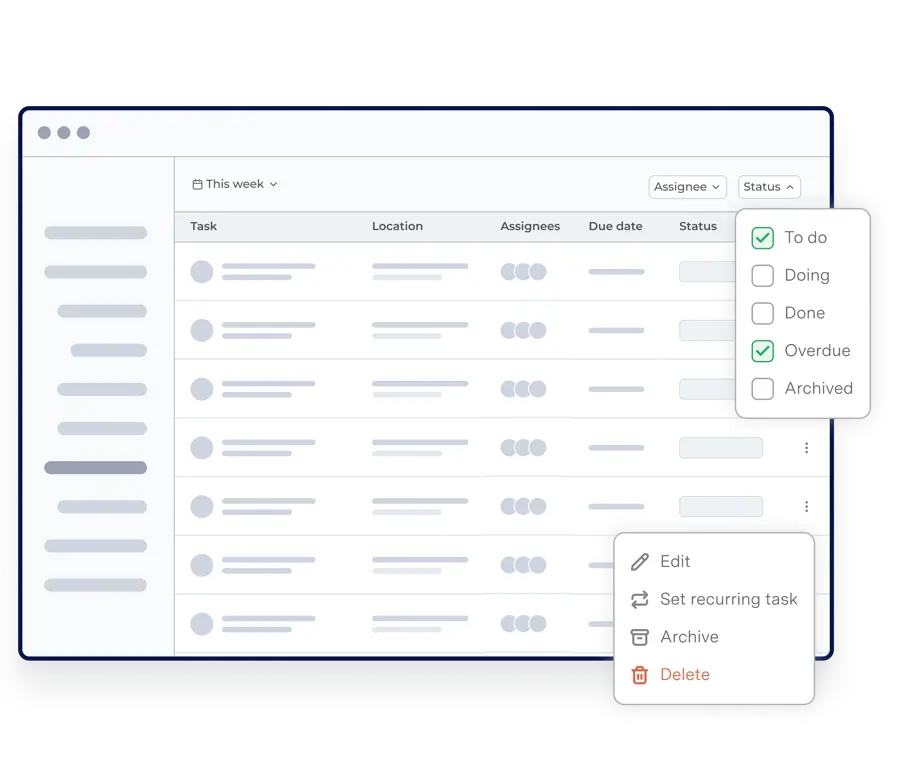
Assign tasks to multiple people
When more than one person is involved with a Tasks, you can use Onside to assign multiple people to one task.
This helps everyone to be clear on what is required from them.

New emergency pins
It’s essential visitors and contractors checking in to your property know exactly where to go if something goes wrong.
You can now add three new emergency pins: Spill Kit, Hazardous Substances Storage, and Electrical Board.
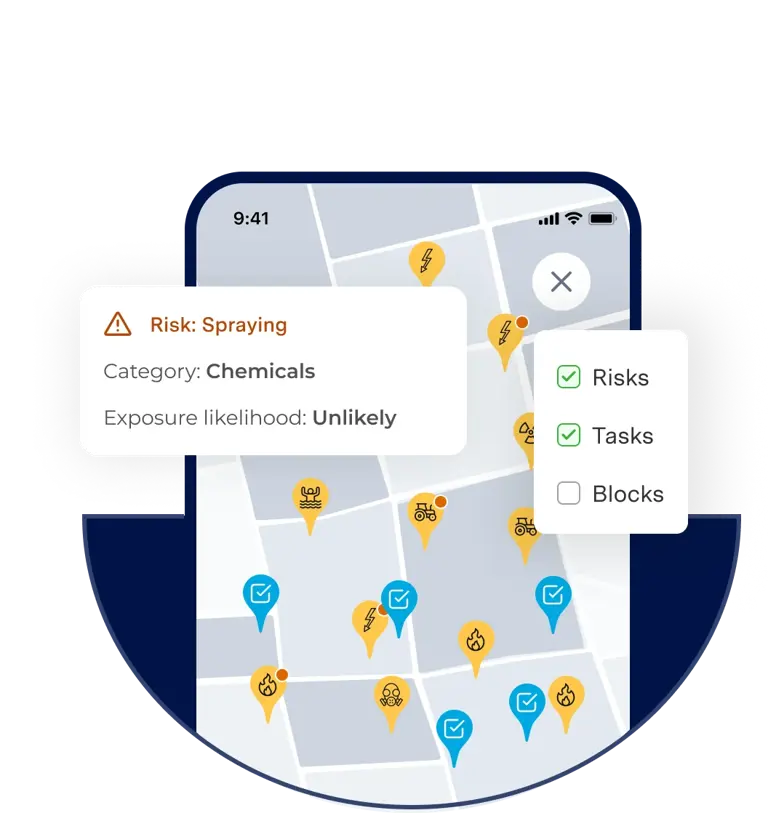
Customise your kiosk
Add your company logo to your Onside Kiosk. In your Onside web portal, click Company > Settings and add in your logo image.

