Farm Mapping: A Complete Guide for Farmers and Growers
Find out everything you need to know about farm mapping and the many ways you can put it to use in your agribusiness thanks to our complete guide.
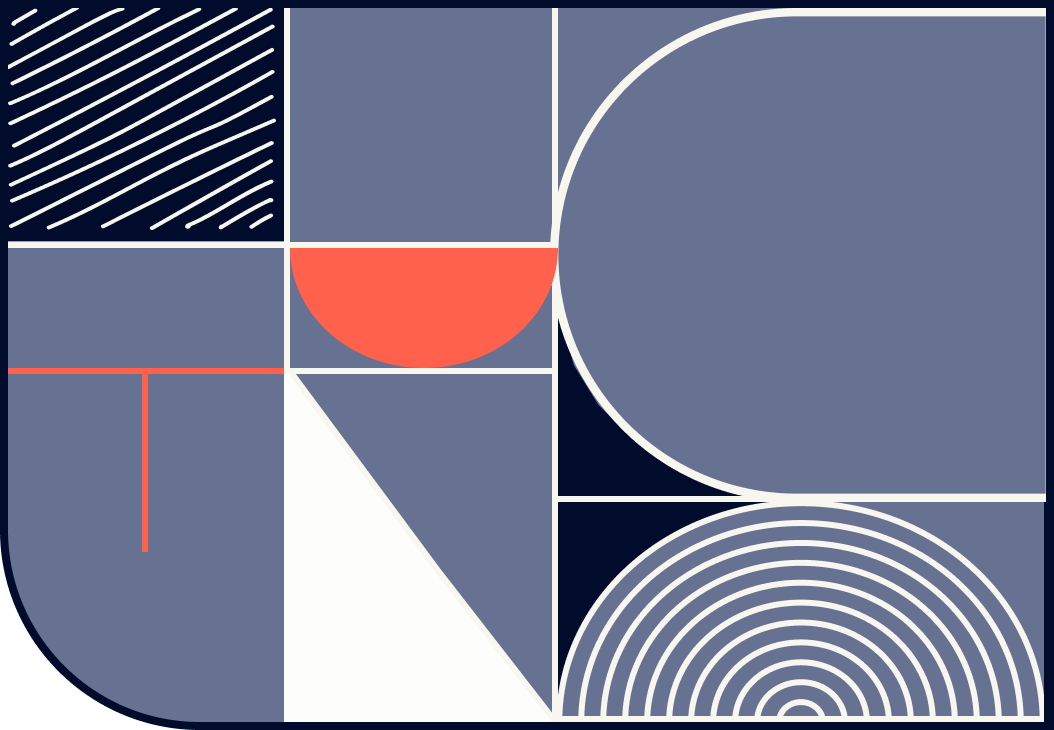
For agribusinesses, your property is your livelihood. It's where your crops and livestock thrive and where your team works to create a successful business.
Farm mapping is a critical process by which farmers and growers can more closely understand their properties. In our complete guide, we'll provide a comprehensive overview of farm mapping, and how you can put it to use in your business.
What is farm mapping?
Farm mapping uses various techniques to create a detailed, accurate map of a property. It enables you to map hazards, checkpoints, crop fields, property boundaries and more.
Farm mapping functionality is often a feature of farm management apps. These maps are typically most useful when available within a mobile app.
Mobile apps enable your team and site visitors to refer back to your map as they are working in the field. Maps created and updated in this way are much more useful than traditional maps printed in an office.
How does farm mapping work?
Creating farm maps varies depending on the chosen solutions. However, the first element is the imaging process.
Technologies used in farm mapping can include geographic information systems (GIS), global positioning systems (GPS) and satellite imagery. Note that depending on the application you use, your map creation process will be different.
The amount of detail and depths in your map will also change depending on the solution you use. Some software allows you to create different map layers which can include unique data like topography, contour lines and more.
Once your map has been created, you can customise your map in a variety of ways. You can define paddock boundaries and geofence your property. Then, when someone with your company's app installed enters your property, you can trigger automatic events like check-in questions.
You can also add labels for fields and paddocks in your property. Crucially for health and safety purposes, you can add various points of interest around your farm. This includes hazards or the locations of emergency kits.
Farm mapping can play many different roles on your farm. It's important to find the ideal software for your specific purposes.
What is farm mapping used for?
Farm mapping has a large number of applications on farms. Creating an accurate map pinpointing specific landmarks is extremely useful for farmers and growers for maximising safety and productivity on their property.
Health and safety
Farm management apps are vital to conveying important health and safety information to your team and site visitors. With farm mapping software, you can identify any hazard that exists on your farm. Workers and visitors on your farm can refer to the farm map and also be aware of potential dangers
Farm mapping software that can be updated in real time enhances health and safety functionality. Workers and visitors can identify new hazards and immediately alert other app users to the potential danger. Communicating on rural properties is often difficult, but farm mapping can make it much simpler
In addition to identifying hazards, you can also use farm mapping software to pinpoint emergency assembly points and emergency kits.
Task management
Task management can become easier with farm mapping software. On an especially large property, sending a team member to a particular location can be difficult.
With farm mapping software, you can identify areas where particular tasks must be completed via geolocation. It then becomes simple for team members to find the locations they need to be
This leads to smoother workflows on your property. Over time, this streamlined process will lead to significantly improved productivity.
Geofencing
Another useful feature of farm mapping apps is geofencing. Geofencing enables you to create an accurate map of the boundaries of your property.
Depending on the software you are using, this can serve many functions. In some instances, app administrators can get notified when workers and visitors enter or leave your farm.
This is a critical component for lone worker safety. You can track if lone workers do not leave when they are scheduled to, signalling a potential emergency.
Geofencing is also handy when combined with check-in features. Check-ins are a great way to provide valuable information to team members and visitors as soon as they enter your site. You can direct them to a particular location and let them know about no-go zones.
You can also use check-in questions to ensure visitors acknowledge different risks and rules on your property. Best of all, you'll have a digital record of them doing so.
Observation and planning
With a detailed digital farm map, it becomes easier to make the best possible decisions for your agribusiness.
Here are a few ways observation and planning features can help elevate your business:
-
Crop rotation: With farm mapping, you track your crop placements and even maintain a historical record. With an in-depth knowledge of crop placements, soil depletion is prevented. You can also gain a better understanding of your crop yield by knowing exactly where it was planted on your farm.
-
Resource allocation: Farm mapping enables you to create a comprehensive visualisation of your entire property. This is the ideal way to manage resources like fertiliser and water. You can even track the placement of pipes on your property to make water management even easier.
-
Infrastructure planning: As a farmer or grower, you are often required to add new elements to your farm. From storage facilities to irrigation systems to livestock areas, precise farm mapping means you have all the information you need to choose the perfect location for new infrastructure.
-
Environmental impact: Farmers and growers are increasingly expected and required to manage the environmental impact of their property. Farm mapping helps you do just that. You can pinpoint and closely track areas prone to erosion and water runoff. This helps you get ahead of potential environmental issues on your farm.
Topography and soil analysis
With advanced farm mapping software, you can build your understanding of the topography of your property with a 3D visualisation. This process highlights the natural contours, slopes, and elevations of your property. By understanding these features, you can identify the best areas for planting, irrigation, and farm infrastructure development.
For instance, slopes are important for understanding water run-off. Flat areas are naturally ideal for crop growth.
Some farm mapping solutions also enable you to map out soil distribution on your property. This allows you to better understand which areas are ideal for planting particular crops. It's a potentially game-changing solution for maximising yields on your farm.
Biosecurity
Strong biosecurity measures are essential for agriculture. Farmers and growers should be used to measures like farm biosecurity plans. Property mapping can be a crucial component of biosecurity protocols, too.
When combined with geolocation check-in features, farm mapping is an excellent biosecurity tool. You can ensure that visitors answer check-in questions that provide them with key information.
Check-in notifications are also the perfect way to direct visitors to particular areas upon arrival. For instance, your property might have a designated washdown area for visitors to use before entering.
You can even screen visitors for pest and disease transmission. Onside’s biosecurity features notify you immediately if a visitor's answer indicates a potential biosecurity risk.
All of this information is recorded, making it easy to comply with regulations in the event of a breach.
Top farm mapping solutions
There are many different pieces of farm mapping software on the market depending on your specific needs. We've rounded up some of the top farm mapping solutions for Australia and New Zealand, with insight on how they can benefit your business.
Onside
Onside's farm mapping feature can be tremendously impactful on your farm. It integrates with other features of the app to solve a range of problems on your farm.
Onside prioritises ease-of-use in its farm mapping feature. All team members can access a fairly simple map and follow an intuitive process to add live updates.

Here are a few functions of Onside's farm mapping feature you can make use of in your business:
-
Check-in: Onside's farm mapping features allow you to geofence your farm and automatically trigger check-in processes when visitors arrive. This allows you to ask screening questions and give important information. You can also be alerted when workers don't check out when expected.
-
Health and safety: With a simple process for highlighting points of interest on your digital farm map, health and safety protocols become easier. You can use Onside to provide live updates on potential hazards around your farm, highlight assembly points for emergencies and more.
-
Task management: No more struggling to direct your team around your property. Simply pinpoint the location for a task to be completed on your digital map, and your team members can easily find their way there.
-
Biosecurity: Onside's farm mapping features make it simple to maintain biosecurity on your property. You can screen for potential risks with check-in questions, direct visitors to washdown areas and maintain records of inputs on your farm.
Best of all, Onside is available as an easy-to-use mobile app. Your whole team can walk around with precise digital maps in their pockets, which they can access at a moment's notice.
Book an Onside demo today and find out how its farm mapping features can benefit your business.
FarmMap4D
FarmMap4D offers a comprehensive solution for understanding key details of your property. It's a solid option for farmers and growers who want to take a more scientific approach to their property management.
FarmMap4D's features include:
-
Symbology: With FarmMap4D, you can add a range of symbols to your custom map. These symbols make it easy for people to understand your farm map when it has been printed or exported.
-
Government data: FarmMap4D offers government datasets that can enable users to preload information about land systems, vegetation and soil. Alternatively, you can create your own data.
-
Map layers: For an in-depth analysis of your property, FarmMap4D offers a range of map layers to provide further information. These include layers for topography, land parcels and more.
Phoenix
Phoenix by AgData is a versatile farm mapping solution. It is available in a mobile app to help make it highly accessible for team members.
Some of its key features are:
-
3D planning: With in-depth 3D mapping, you can accurately calculate areas and distances on your farm. This plays an important decision-making role in areas like irrigation.
-
Vegetation mapping: Vegetation mapping and monitoring ensures growers have the information to make the best possible decisions for their vegetation. You can identify which areas of your property are most vulnerable and require protection.
AirAgri
AirAgri offers farm mapping as part of a larger suite of farm management software. If your farm doesn't require a more in-depth farm mapping solution, it can be a useful aspect of the overall AirAgri software.
AirAgri's farm mapping features include:
-
Records: With AirAgri's farm mapping software, you can maintain records of your property over time. You can compare changes over time to build a better understanding of the trajectory of your agribusiness
-
Soil and vegetation: AirAgri combines precision farm mapping and soil analysis to provide valuable information to users. Growers can build yield and soil index maps to help deal with challenges and maximise productivity.
FARMap
This simple app offers farm mapping and livestock management solutions. This intuitive integration can be highly useful for farmers and growers.
The app's intuitive features include:
-
Livestock assignment: FARMap offers a simple process to assign your livestock to various paddocks and manage data and reporting accordingly.
-
Reporting: As a livestock management app, FARMap makes it easy to develop and export reports with the data you need to understand your agribusiness. Its farm mapping solution makes creating and understanding your reports even easier.
-
Works from anywhere: FARMap enables users to view maps and add features from phones, tablets and computers alike. This means that changes can swiftly be recorded by your team in the field.
How to choose the right farm mapping solution for your business
Here are a few areas to carefully consider to ensure when choosing a farm mapping solution for your business:
-
Purpose: What exactly do you require from your farm mapping solution? Are you more interested in advanced scientific analysis of your land, or do you need an easy-to-use mobile solution with live updates? This is the key consideration for selecting the right farm mapping software.
-
Low connectivity mode: If you have selected mobile farm mapping software, low connectivity mode is a valuable asset. It ensures that maps can function on large properties where mobile reception is spotty.
-
Demo session: Prioritise farm mapping solutions that offer demos. There's no better way to ensure that an app will be the right solution for your business.